Brightspace Help
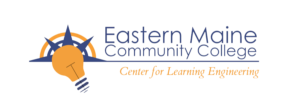
Brightspace & Technology Support
| Getting Started | Student Support | Faculty Support |
| Logging In
Login & Password Problems Will my computer work with Brightspace? Why has my account been locked out? Issues Accessing and Managing your Courses Computer Needs Instructions for Clearing Browser Cache Where do I login to Brightspace? Live Help |
Attaching Documents
How to attach a document in Brightspace (Converting to .docx and PDF) Assignments/Dropbox Questions? Discussion Post Issues? Quiz Problems? Issues with Brightspace Email Locating your Online Courses Accessing Quizzes & Feedback |
Setup
How to activate your class How to Copy/Import from one class to another How to modify your course homepage Setting up your gradebook Creating Content ·Classlist – Add a Participant to Your Course Creating Assignments Easily in BrightSpace Evaluate faster with Quick Eval in Brightspace Announcements – Create an Announcement Discussions – Create a Discussion Topic Assignments – Create an Assignment Quizzes – Create a New Quiz with A Randomized Set of Questions Gradebook Grades – Create a Grade Item – Points Grades – Associate an Activity with a Grade Item Accessibility |
BrightSpace Mobile App – Pulse

| Zoom | Panopto |
|
How To: Start or join a scheduled meeting as the host? Inviting others to join a meeting Screensharing & giving share permissions Scheduling: |
Getting Started: Record a VideoGetting Started: View a Video |

